Input Methods
So, you've installed Emojicode and are willing to spend the rest of the weekend and maybe your life programming with it. It is a language crafted by Gods, you think. But, suddenly, a realization comes to you. Your keyboard has no worthy symbols. Just those letters you used for your old programming activities.
Do not fear, for Gods were not crazy when they crafted Emojicode! They also created input methods and shortcuts so you could code in this beautiful language.
macOS Emojipicker
Entering Emoji on macOS should be as easy as falling off a log. Just press ^⌘Space and an emoji picker will show up. If you start dragging it, it will be become a window and stay open so you can easily enter code.
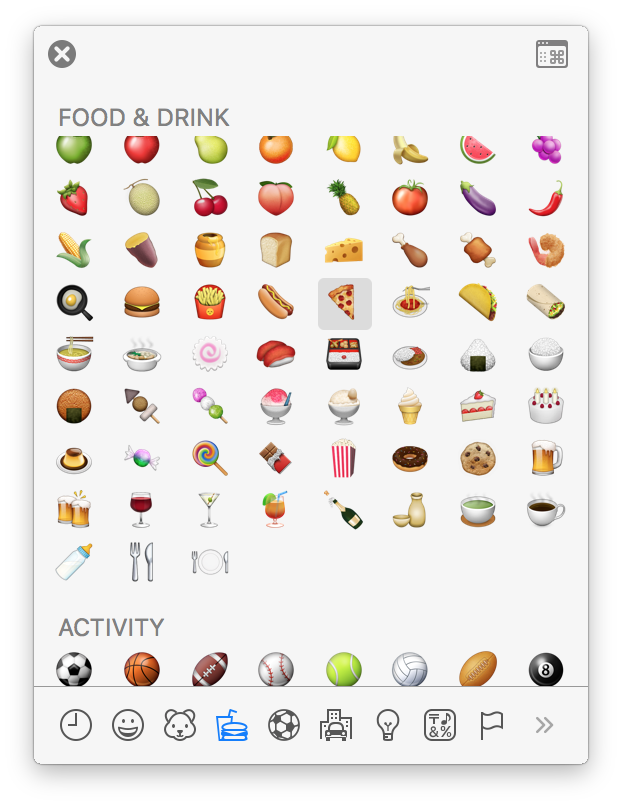
Editor Syntaxes
Syntax files and bundles are also available that allow you to write Emojicode in your favorite editor:
- Emojicode Sublime Syntax by orez-
- Emojicode TextMate Bundle by ThatsJustCheesy
IBus
Available for GNU/Linux and other *nix-like OSes, this input method, when correctly configured will let you switch between Emojis and other, not so worthy, things.
If you happen to run Arch Linux you would have to follow this: https://wiki.archlinux.org/index.php/IBus and then install the AUR ibus-uniemoji-git package. If you have problems with any package after doing so, reinstall gtk2.
For other OSes, the installation is similar. Please do refer to your OS documentation.
Compose (Hex Code)
Although less user-friendly, it might feel more hacky for you. Just hit ctrl + shift + u, type the hex code of the Emoji and then press enter.